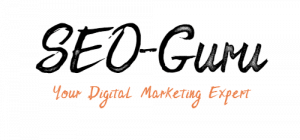Get more organic traffic to your site with a simple technique. Today, I will introduce to you Google’s New Crawling and Indexing API to put your site automatically on the internet.
I’ve been talking about the benefits of SEO over and over again. We’ve talked about how perfecting the techniques can result to high profitability of your website – sometimes, even better than paid efforts.
Your number one tool for getting recognized on search engines is to craft quality content. They bolster your chance to attract new readers as well as retain existing leads. Eventually, when you constantly provide them with relevant content, they can convert to sales. This is helpful to everyone on the internet from influencers to hobby bloggers and most especially to those who are selling products and services online. I talked more about this in my blog “Proven Organic Strategies to Get More Readers to Your Blog.”
As you already know, organic traffic is critical in growing your business. Over half of all your traffic website comes from your SEO efforts and only 5% comes from social media. This only means that you should make sure to do your part in employing SEO on your website.
But the work doesn’t stop there. Most web owners don’t know that SEO alone won’t ensure your visibility online. ALL of your efforts, no matter how good they are, will be useless if you don’t show up in search results.
Publishing a blog won’t automatically put you on search engines. Unless you search the published link itself, sometimes, you won’t see your content even at the last page of the search results. Like introducing yourself to real people so they’d have an idea about you, you should also tell search engines that you placed something on the internet. That is how they’ll index you.
And how do you do that?
By requesting the search engines to crawl your website. Let it know that you exist and your content was published.
Here, I will teach you the new way of requesting Google to crawl the link you submit. But before that, let’s look into the old basics of indexing and crawling.
After posting your blog on your website, don’t just easily call it a day. Let Google know that you exist by requesting it to crawl your content.
Google has a vast landscape of information so if you are not going to let it know that you are among the grasses that’s growing in its field, it won’t even know that you exist. A lot of newbies make the mistake of thinking that creating good quality content, putting external links, publishing it, and applying other SEO are already enough to go visible online. This isn’t wrong per se but is a bit misguided.
To really succeed in ranking on SERPs, you need to have the Googlebots crawl your content. This program is used by Google to collect information posted online about topics that were already asked by users. Now, this is where keywords work. This is why we tell you to use keywords but with Bert, you need to know this keywords asked on Google and answer them directly. This is how the new Googlebot will find you relevant.
Now, Googlebots operate using this 2-step process:
In this process, Googlebot needs your content’s URL to be submitted for it to go to it and know what information is it that you are trying to post online. The program uses links to go from website to website to find new and meaningful updates. It even detects broken links.
After letting the Googlebot crawl through your content, the information it collected will them be processed and listed in Google’s collection of data. This is called indexing. If you successfully passed the indexing stage, then your content now becomes a “searchable index.” Then competition now happens.
During the indexing, ranking also happens. Google updates its database of search engine rankings as it assesses your content using its more than 200 criteria. It compares your information with others discussing the same topic and decides which one gives a more accurate answer to user questions.
Among the criteria, it uses to rank your content, the title tags, alt tags, and meta descriptions are some of the most important aspects you need to work on apart from the content itself.
After these 2 steps, Google now notifies you that your link has been indexed and it’s your turn to find out which rank you’ve landed on the SERPs.
These are the reasons why it’s important to add requesting for crawling and indexing from Google. Googlebots have a little problem in discovering new links and evaluating it on its own. It wasn’t automatic until lately so let it know about your new link.
However, you need to be patient as Google can take some time to finish indexing just one link, depending on the complexity, length, and links of your content. It takes much longer for it to crawl and index a whole website.
In one study from Hubspot, it says that Google can take over 1300 minutes to crawl a website without a manual submission for the bot to finish its work for only 14 minutes.
Remember that without being crawled and indexed, your content and website won’t do you any good creating organic traffic and conversions. So whether you write a new blog or update an existing one, be sure to submit a sitemap. So when you want your website crawled and indexed faster, include a sitemap in yo it for indexing.
Fortunately, for you, it’s now easier to submit links to Google.
How to Submit Links for Crawling and Indexing – The Old Way
Submitting your links to Google is incredibly simple. If you are requesting indexing of your website, be sure that you own your website and that it’s connected with a familiar with Google Webmaster Tools. Then submit it using the tools available here.
On the other hand, use Google Search Console to submit an updated sitemap. Simply go “Crawl Tab,” then “Sitemap.” Here, you can submit the updated information to initiate crawling and indexing right away.
And to help boost your rank on SERPs, you can promote your links on social media, forums, or use influencers to share your link. All these strategies will help increase your referral traffic rates and will signal that your pages have a positive value to Google.
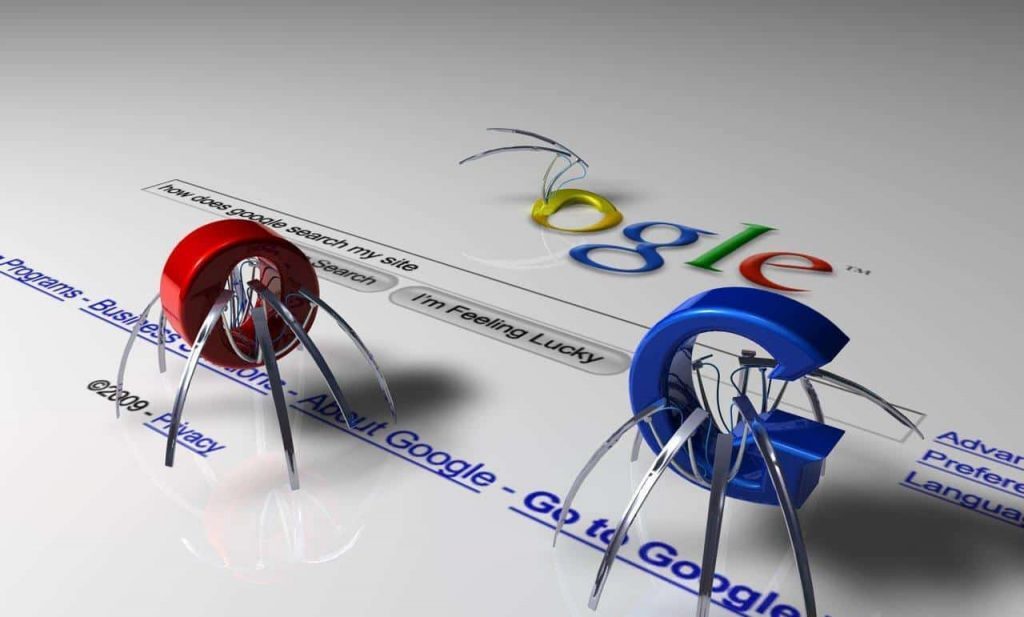
Google’s focus has always been to deliver the best experience to its users. But with its new indexing API, even the web owners and content writers can now enjoy easier submissions.
The new Google Indexing API directly notifies its databse when a new page or content is added to your already indexed website. It does the same when you remove a page or link. Google will then schedule your link for a fresh crawl, which helps you achieve higher quality content.
However, this Google Indexing API can only be used to crawl pages with either JobPosting or BroadcastEvent embedded in a VideoObject. It isn’t available yet for most of the websites and content types. Hence, you will still need to manually submit your links to Google if your links aren’t with a job list or a Livestream. This gives podcasts and live videos the advantage of ranking better on Google.
- Submit new URL: the Google Indexing API lets Google know about your new URL and sends the request for crawling and indexing automatically.
- Update changes made in existing URL: If you updated your content, the Google Indexing API tells Google that you made changes and requests a fresh crawl so your ranking will be updated too.
- Remove a URL: When you delete a page from you website, the Google Indexing API notifies Google about the removal so it won’t attempt to crawl the URL again.
- Get the status of a request: You can check from the Google Indexing API about the status and notifications concerning your URLs.
- Send batch indexing requests: You can combine up to 100 calls into a single HTTP request.
For podcasters and other live streamers, as well as job posting sites, here are the steps to get started with the new Google indexing API to enjoy its automatic features.
- Complete the prerequisites of the new Google Indexing API to enable it. Create a new service account, verify ownership in Search Console, and getting an access token to authenticate your API call.
- Send requests via the API to notify Google of your new, updated, or deleted pages/links.
As simple as that.
Final Thoughts
The new Google Indexing API can be very helpful in lessening the tedious tasks of web owners in trying to be visible online. But for those who are not on job posting business or podcasting, hang on until Google makes the API available for everyone to use.
You can use RSS feed instead to ping Google using these endpoints:
https://www.google.com/webmasters/sitemaps/ping?sitemap=URLOFSITEMAP
This will notify Google too when you add a new page or URL to your website.
Have more questions about ranking on Google? Subscribe to SEO Guru for more useful content that will help you revamp your old fashioned SEO techniques with the latest and more effective ones.