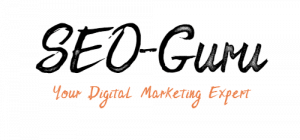You know, to get a better place in search results, you have to be seen by Google’s algorithm!
In other words, you have to pay attention to many criteria (even if some are kept secret): security, inbound and outbound links, quality of content, user experience and even the loading speed of the site itself.
On top of that, when your internet site takes more than 3 seconds to appear, 40% of your visitors leave before it even finishes loading. This can represent a large number of Internet users who do not even look at what you have to offer them.
Working on the loading and display speed (that perceived by the user) is therefore essential, both for your natural referencing and for the experience of your visitors.
In this article, I offer you the keys to understanding what lady loading is and why it is essential in 2020 to speed up the loading of your site.
What is lazy loading?
Lazy loading is the fact of loading images and videos in deferred mode to display in priority the essential elements on the web page: those above the fold, i.e. the images will be loaded only if the visitor scrolls enough so that they are visible.
The best example I can give you? Social networks. Whether you are on Facebook, Instagram, Twitter, LinkedIn or others, the news feed, and comment threads are loaded only when necessary: when you get to this place.
Imagine the loading time it would take to change everything, and you leave after 30 seconds. A lot of data would have been loaded to never be displayed. If you are connected to your wifi, no problem. But imagine that you are on the move: all your data would be used for very little time actually spent on social networks.
It is possible to set up lazy loading with plugins on WordPress, Shopify and other CMS, or with Javascript on custom websites.
The advantages of lazy loading
Setting up deferred loading has interesting advantages, both in terms of user experience and natural referencing.
1 – Reduce the loading time of your site
Your website will gain in performance: the display time will be shorter because the loading speed will be reduced. This means that the perception of your users will be better.
To measure the performance of your website, you can go to Google Page Speed Insight to check the display and loading speed.
Your server will also be less stressed. For example, if 100,000 people decide to connect to your site at the same time, the server will have to upload images and videos 100,000 times.
If lazy loading is set up, it will only load the main elements and will leave out the invisible content. Among the 100,000 visitors, not all of them will scroll to the bottom of the page, and not all of them will remain on your site: the information will not have been loaded for anything by your server.
2 – Improve your online visibility
Optimizing your website’s SEO stems directly from the previous advantage: performance. Google’s algorithm favors fast sites, but so do users.
As the search engine takes into account the time spent on the page by visitors, the speed of the display is important.
If a user decides to return to the search results after 3 seconds because they find that your site is not performing well enough, Google will feel it and penalize it.
But if you set up lazy loading and everything is displayed very quickly, but your site continues to load in the background, your visitor will be more likely to stay because he will be captured by the first texts and the first images to appear.
Regarding images, videos and other information that does not appear, do not be afraid that they will not be indexed by Google: the robots record them well when they crawl the site.
Concretely, where to use lazy loading on your website?
Even if you don’t realize it (which is a good sign), lazy loading is everywhere and can, therefore, be used everywhere!
Here are some examples of use for your business:
- On your e-commerce site: you can set it up on a page with a lot of products, for example, the search and category pages. Indeed, you have no need to load all the thumbnails of the products because the visitor will not necessarily go to the bottom of the page.
- On your blog: in your articles, you will surely want to integrate images and videos. Take advantage of lazy loading to have them loaded when your player arrives at that time.
- On your showcase site: do you have a showcase site and have high definition images and videos? Loading images as soon as they arrive on the page will take time, but loading them little by little will reduce the demand on the server.
- On carousels: loading the visible image is compulsory, especially if your carousel is at the top of your web page. However, the following images can be loaded a few seconds before being displayed.
- On the menu and its tabs: logos and images do not need to be loaded before hovering over the mouse. Perhaps your site or product will not be suitable and the visitor will be gone before needing it..
However, I advise you not to submit your entire website to lazy loading. For example, the information above the waterline is essential, it attracts the visitor and makes them stay.
In summary
Lazy loading allows you to postpone the loading of your site’s resources and therefore reduce the loading time. Thus, the experience of your visitors is better and your SEO is improved.
From the showcase site to the blog, via e-commerce sites, you can set it up quickly thanks to plug-ins or by calling on a developer.
Even if Chrome and Firefox have declared that they manage lazy loading natively in the future, integrating it directly into your website allows you greater freedom and to gain performance immediately.